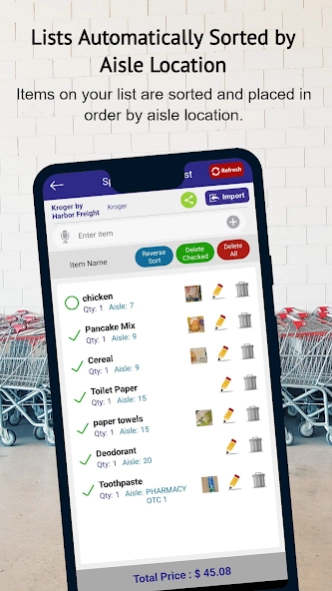Version History
Here you can find the changelog of Speed Shopping List since it was posted on our website on 2019-07-23.
The latest version is 3.0.16 and it was updated on soft112.com on 19 April, 2024.
See below the changes in each version:
version 3.0.16
posted on 2024-03-23
We created the ability to re-add items from your list archive. This feature retains any price, quantity, and image information you added to the item, ensuring a seamless shopping experience. We also introduced a new feature: sorting your shopping lists by alphabetical order.
We're committed to continually improving the Speed Shopping List App to make your shopping trips smoother and more efficient. Thank you for using Speed Shopping List!
version 3.0.15
posted on 2024-01-01
We're excited to bring you the latest app update, focusing on enhancing your overall experience. In this release, we've made improvements to ad interactions and tracking to ensure a smoother and more accurate process.
version 3.0.14
posted on 2023-11-15
In this update we allow all users of our app to add store logo images and shopping list item images without being paid (Premium) users.
version 3.0.12
posted on 2023-08-11
Updated Facebook login feature.
version 3.0.11
posted on 2023-05-07
In this update we...
1. Give users the option to see which items are on the EZ Lists and select and deselect items to add to their shopping lists.
2. Updated a few icons to improve user experience.
3. Added instant searching of items in the shopping list search bar.
4. Added item name editing.
5. Added a select/deselect all button to the shopping list.
6. Added a Main Menu shortcut to the shopping list screen.
version 3.0.10
posted on 2023-04-08
Improved list sharing functions.
version 3.0.9
posted on 2022-12-30
Updated feature support for Android 13. Fixed image upload feature.
version 3.0.4
posted on 2022-01-19
In this latest update we simplified and improved account signup and verification in addition to token payout and redemption. We improved the user interface to enhance the experience of our users. We added an option called EZ Lists for simplified shopping list creation and made several enhancements based on feedback from our users.
version 2.5.4
posted on 2021-07-25
Change features and bug fixes
version 2.5.2
posted on 2021-05-06
Aisle Location Change features and bug fixes.
version 2.5.1
posted on 2021-04-14
Improved message delivery features and bug fixes.
version 2.4.7
posted on 2021-01-18
The "My Lists" screen received a complete makeover. In addition to becoming more functional, it is now more visually appealing.
App users can now add store logo images for each list. This speeds of the process of identifying which list users are looking for.
We also implemented a direct messaging option for users to receive direct feedback when they submit a question via the "Contact Us" option.
version 2.4.3
posted on 2020-10-23
In this update we created the option to use our app without signing up or logging in. Users who try our app as a guest will have less options available, but will still be able to create a shopping list and see aisle locations that we have on our platform.
We also upgraded the icons for a more visually appealing user experience.
If you have any questions or feedback please contact us at info@speedshopperapp.com
version 2.4.2
posted on 2020-10-22
In this update we created the option to use our app without signing up or logging in. Users who choose to try our app as a guest will have less options available, but will still be able to create a shopping list and see aisle locations that we have on our platform.
We also upgraded the icons for a more visually appealing user experience.
If you have any questions or feedback please contact us at info@speedshopperapp.com
version 2.4.1
posted on 2020-05-02
The latest update darkens the text on the Notifications screen to make it easier to read.
version 2.4.0
posted on 2020-04-25
This update simplifies viewing of notifications.
version 2.3.9
posted on 2020-04-24
In the latest update we improved the map search radius options.
version 2.3.8
posted on 2020-04-07
This update simplifies the list creation process.
version 2.3.7
posted on 2020-03-26
In this latest update we added a small notification to the shopping lists to indicate how many items are remaining on each list. We also decreased the default store search radius to 5 miles to enhance accuracy and small bug fix.
version 2.3.6
posted on 2020-03-24
In this latest update we added a small notification to the shopping lists to indicate how many items are remaining on each list. We also decreased the default store search radius to 5 miles to enhance accuracy.
version 2.3.5
posted on 2020-03-16
In this update we made improvements to how the ads are shown.
version 2.3.4
posted on 2020-02-29
This update fixes a bug that was causing crashes on some devices. If you experience any bugs or crashes please email info@speedshopperapp.com and we will immediately work on a solution.
version 2.3.2
posted on 2020-02-23
We made some updates to ad placements to improve shopper experience.
version 2.2.8
posted on 2020-01-22
We made a few minor changes to improve user experience.
version 2.2.6
posted on 2019-12-30
We made improvements to the import function.
version 2.2.5
posted on 2019-12-19
Fixed delete bug
version 2.2.4
posted on 2019-12-04
Push Notification Update
version 2.2.3
posted on 2019-11-24
We made a few changes to make the app a lot faster.
version 2.2.0
posted on 2019-09-29
In this update we...
- Completely redesigned menu with easy tap icons
- Redesigned shopping list with enhanced sorting and deleting options
- Adding quantity capability to select a quantity for each item added to shopping list
- Increased shopping list size and font for simpler viewing
- updated icons for enhanced style
- updated Google store search screen for Android 9 compatibility
version 2.1.9
posted on 2019-05-10
In this latest update we changed the function of the "Delete all" button in the shopping list. Now it only deletes items that have been checked.
For a quick response to your questions please use the "contact us" feature within the menu of the app or email info@speedshopperapp.com.